View Subuser Activities
Step 1: Navigate to Settings
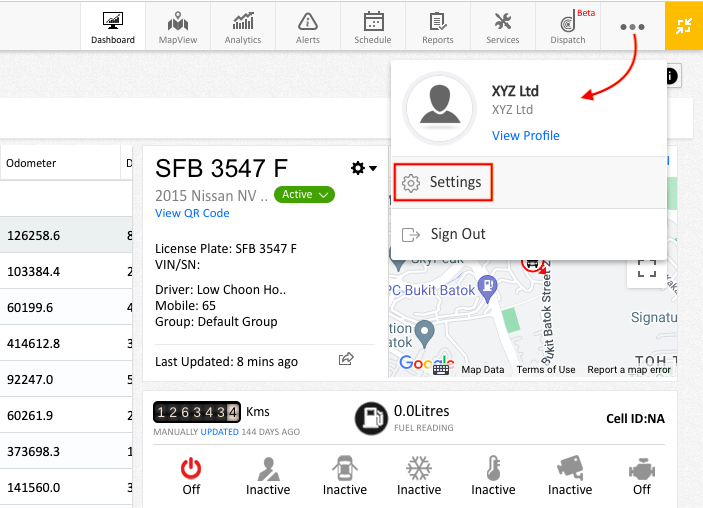
Step 2: Opt User activities
Click ‘User Activities’ under Audit Trial
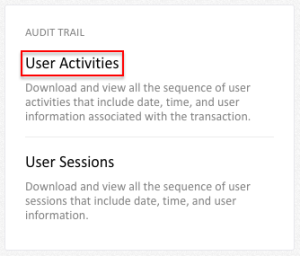
Step 3: Choose date range
Choose the date range that you wish to check the activities for and download the Audit Trail.
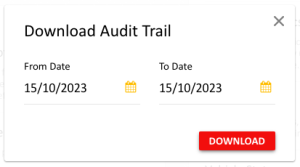
*The user activities can be downloaded as an excel file.