Share Live Location
Sharing vehicle location with your client is important and mutually beneficial.
-
Client need not ring you frequently to know the expected time of delivery (ETD),
-
Your client could serve their customers faster, and keep them informed on stock movement/availability.
Send an invite to your clients and let them track their shipment on their own. Your care & effort results in the best possible services/values for them.
Let them track their delivery vehicle for a while, often till the shipment is delivered. Usually, the link automatically expires.
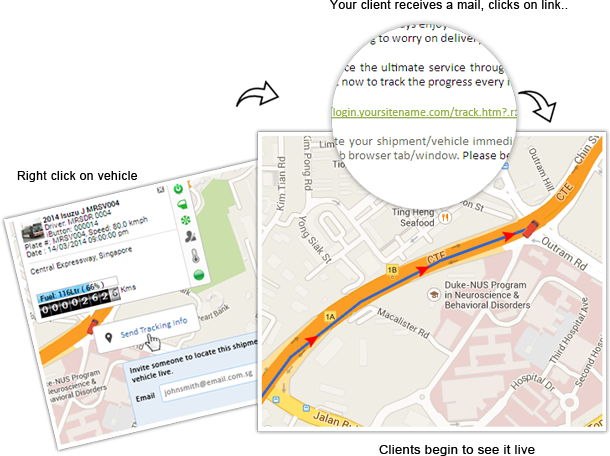
Trip history at a glance
Select a vehicle, choose a date and go to ‘Trips’ in History tab, you could get a quick overview on all the trips made; see when & where they stopped, for how long and follow the route, vehicles plied.
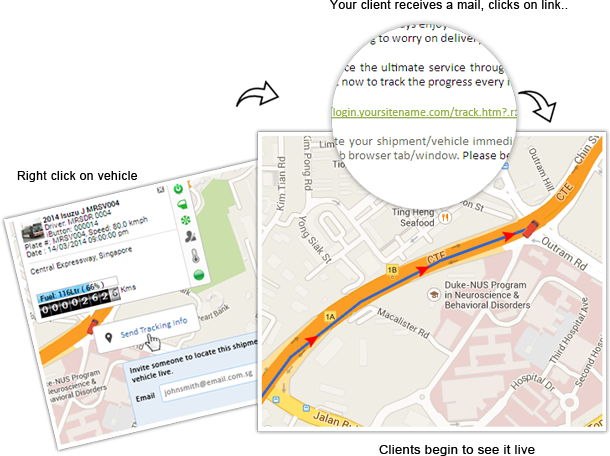
Other new useful features
Fuel Utilization chart in ‘Analytics’ tab keep a track on how much you are spending on fuel a month. This feature helps you cut unnecessary usage, reduce fuel wastage and forecast fuel requirements.
-
Get notified immediately in the event of unauthorized/forced entry into vehicle by someone.
-
Multiple overstay alerts (termed as idle alert before) can now be set for vehicles.
-
iButton emergency bypass button, for drivers to skip iButton usage in emergency situations.
-
Consolidated distance covered included in trip reports.
-
Ignition start/end times in vehicle popup on map.
-
Drivers/device models can now be made a cumulative excel file for easy upload @ once.
-
Multiple route-fences can be assigned to a vehicle.
-
Create routes in Get Directions by including all your waypoints.
-
Get alerted on device disconnection/reconnection, choose the alert threshold in ‘Administration’.
-
Create a geofence & mark it as No go zone for your drivers/vehicles from MapView itself; makes it easier for you.
-
New alert to know if your vehicle’s aircon is switched on while idling.
-
Trip Schedule to have ‘Task’ scheduling for drivers/employees too.
-
iButton configuration on ‘Management’ tab.
-
Routefence alert based on entry/exit and by frequency (in trip schedule).
-
Previously spot fencing alert was offered on entry/exit @ POI’s; now stoppage also included (if the vehicle stops for more than a specified time @ a POI).
-
Alert on Low battery, battery disconnection & GPS signal loss.
-
Option to enable/disable authorized driving/identification-only modes.